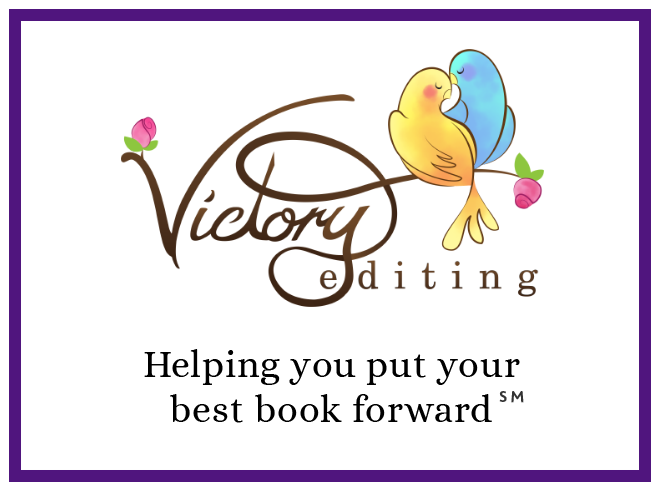Productivity and Business Tools
Here are my go-to programs for behind-the-scenes stuff.
FastMail–Email is critical. We all use it, and we transfer sensitive information daily. This is especially important when you work with intellectual property. Gmail and Yahoo! openly admit to data mining your emails. And I realize they’re free services, only–nothing in life is free. You’re paying for it with your information. If you want your email to be private and secure, I can’t recommend FastMail enough. It’s a robust service that’s reasonably priced and your information is yours. An added bonus is the ability to use your domain name. Win-win!

SaneBox–Speaking of email. Give SaneBox a try. It will seriously help you keep your sanity when it comes to your inbox. I can’t even imagine going back to life without it.

Smartsheet–I have fallen in love with Smartsheet. It’s similar to Excel in that it’s a collection of spreadsheets that you can create and organize however you want. BUT–you can share entire sheets with people or just individual rows. You can attach files and conversations to rows, etc., and there’s a calendar view and Gantt chart layout. You can also ask for updates on an item with a couple of clicks. It’s super for any sort of project management, especially if you need to collaborate with multiple people. Give it a try for your next book 🙂

17Hats–I’ve been using 17Hats for over a year now. While it’s not ideal for invoicing and accounting (I’ll be sticking with Zoho Books), it’s fantastic for project management. Absolutely amazing!

Acuity Scheduling–I don’t really do a lot of “appointment” scheduling since most of my projects last over a span of days and weeks rather than hours, but I do have occasion to use Acuity. And I have to say that out of the appointment scheduling software out there, this one was the easiest to set up and yet still feature-rich. If you need to do scheduling, I can’t recommend it enough.

ActiveCampaign–I started out using MailChimp–hey, it was free. But when I needed something with more horsepower that would handle automations for my free email class, I switched to ActiveCampaign. Can’t recommend it enough.

Mailchimp–Great for sending out e-mail announcements. Easy to get up and running and very customizable.

Dropbox–Great file storage as it allows you to seamlessly transfer work to different computers. Different file versions are saved automatically and this saves your files off of your hard drive so you have backups. If you’re not a member yet, you can use my signup link and get 500 free MB of storage.